Create a Snapshot
IACUC Office Staff:
ARROW automatically takes snapshots during various activities, making the most recent version available to you in a PDF. But you can also choose to generate a new snapshot. (Older snapshots remain viewable in the History tab.)
Click on "Export Form to PDF."
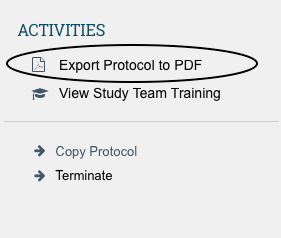
In the popup, you can download the already-generated PDF or you can click "Generate New Snapshot" to create a new PDF.
When the popup refreshes, your new PDF will be available.
