Create an Amendment
- Submit a non-review change, not an amendment, if you are making funding or personnel changes. Learn more.
- Some changes, including anesthesia, euthanasia, locations, and numbers, can be reviewed and approved by your veterinarian rather than the full IACUC committee. Review policy UW-4132 for the full list of eligible changes and contact your veterinarian to see if your amendment qualifies for the Vet Verification and Consultation (VVC) process.
IACUC Office Staff:
-
- Log into ARROW
- Click on My Home. Scroll down and under My Research-Approved find the protocol you wish to amend.
- Click on the title of the protocol to be taken to the protocol workspace.
- Click on the Start Protocol Update button.
NOTE:
Do not create an amendment if the only changes are to personnel and/or funding. See https://rarc.wisc.edu/protocols/arrow/arrow_tips/make_personnel_and_funding_changes.html
Some changes, including anesthesia, euthanasia, locations, and numbers, can be reviewed and approved by your veterinarian rather than the full IACUC committee. Review policy UW-4132 for the full list of eligible changes and contact your veterinarian to see if your amendment qualifies for the Vet Verification and Consultation (VVC) process.
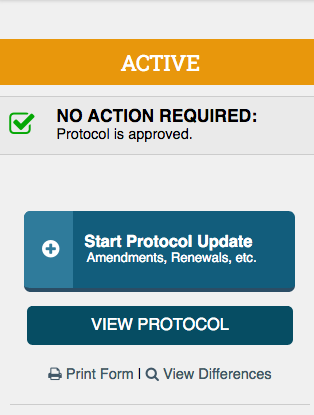
After clicking the button, the popup will allow you to choose which review process you want to use to update the protocol. Please note that areas lined-out cannot be initiated at this time.
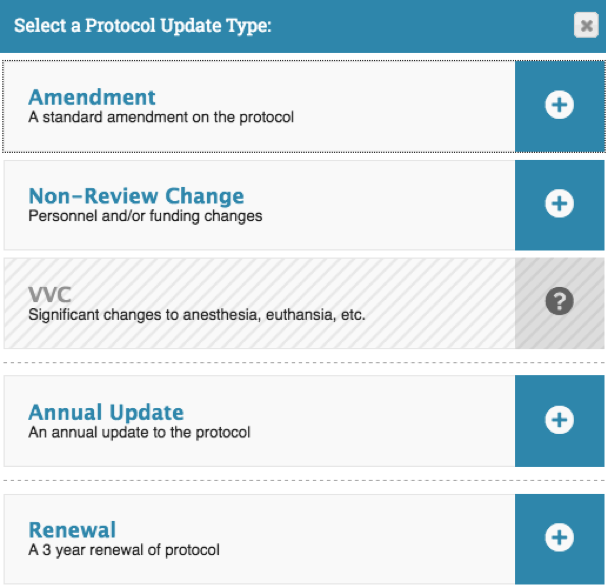
If you select a regular amendment, there will be an additional popup with a verification to be sure this is the path you would like. To start the copy process, just click start.
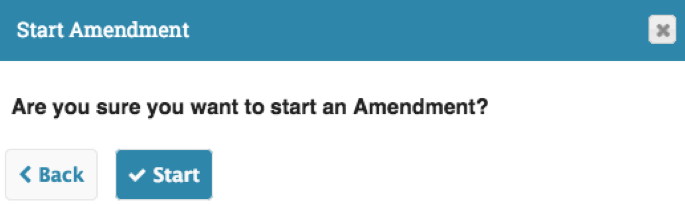
A window will display the protocol is in the process of being copied.
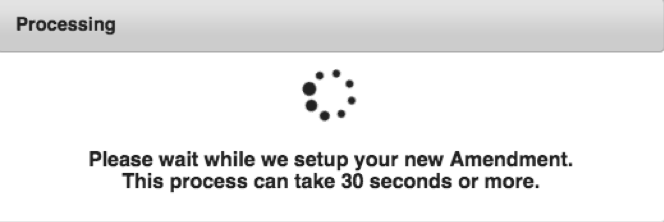
Once the copy is complete, the first page of the protocol will display. You can now begin making edits to the protocol.
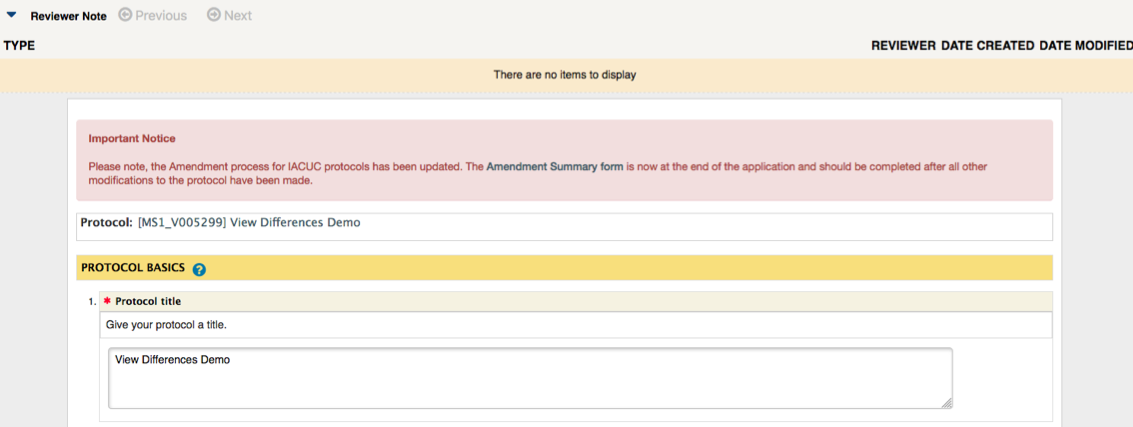
When you are done making edits to the protocol, Jump To the Amendment Summary page of the protocol and click the Go to Summary Form activity button.
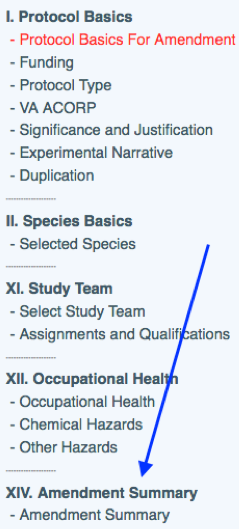
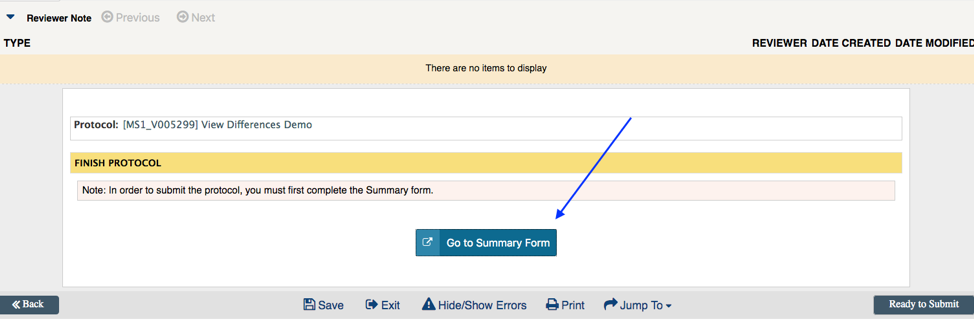
The summary page is slightly different. The top portion displays all the pages where changes have been made. These are also hot links to those pages. You now only have one question to complete, a brief explanation of why you are making the edits.
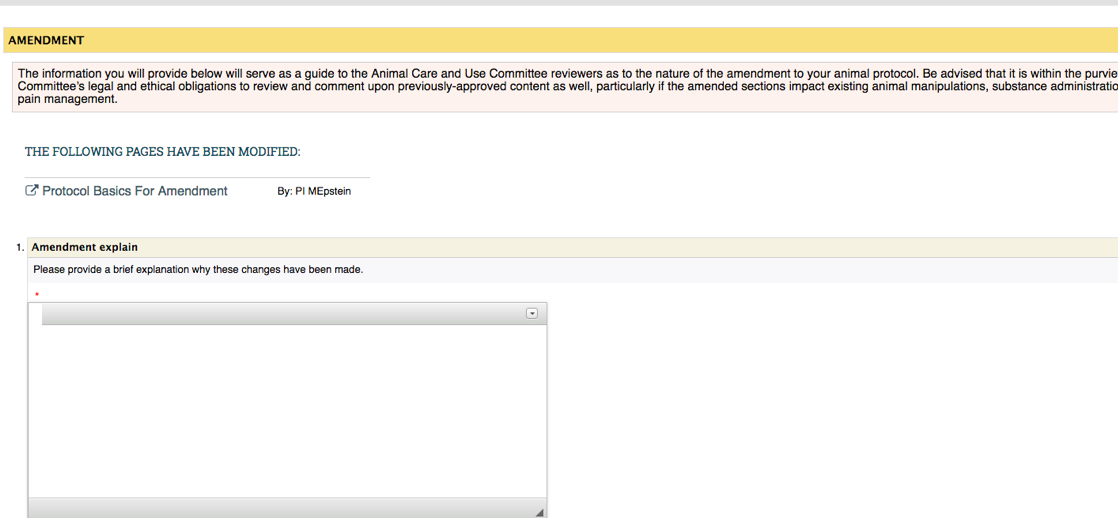
Once the summary has been completed, save and exit the summary page and click Submit on the protocol workspace.
