Make a Copy of Your Protocol
IACUC Office Staff:
To create a new protocol similar to an existing one, copy an existing protocol and then edit the copy.
- Log into ARROW.
- Click on the title of the protocol you want to copy.
- Click the "Copy Protocol" activity button.
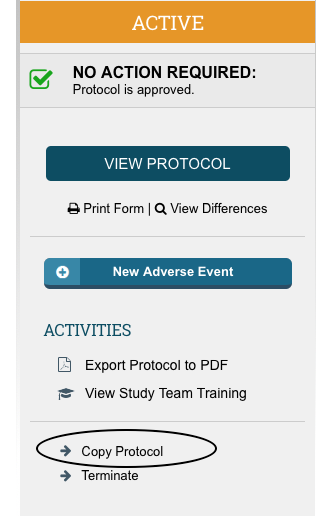
- Give the new protocol a name and click "Start copy process." Be patient; the copying process can take some time.
- Click "My Home."
- Find the NEW protocol in your inbox for editing. Note: ARROW copies both the protocol and its uploads, so don't forget to edit the uploads, if necessary.
