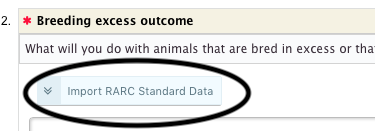Autopopulate ARROW Sections
- Copy Species Details
- Interpret Current State
- Manage Personnel Information
- Navigate Through Your Protocol
- Respond to Review Questions
IACUC Office Staff:
You can autopopulate many sections of a new ARROW protocol with previous protocol data or with information from ARROW's built-in libraries of substances and methods.
To import:
- In sections with built-in libraries, click on the "Add" or "Update" button.
- Click on the "Import RARC Standard Data" or the "Import Previous Protocol Data" button located under the page title.
- Find the substance or method you would like to import and double click on the title.
The text will automatically populate the fields in your protocol. You can edit the text if you choose.